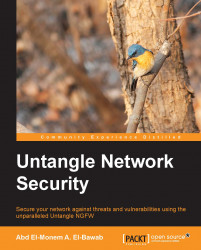In this section, we will learn how to deal with the different Untangle NGFW modules.
You can add Untangle NGFW modules to your Rack (in other words, install the Untangle NGFW module) by clicking on the module symbol located under the Apps menu.
Note
Some applications will disappear from the Apps menu and won't be available for installation if the Rack contains an app that can conflict with the other app functionality. For example, when you install Spam Blocker, Spam Blocker Lite will disappear and won't be available for installation till you uninstall Spam Blocker.
The following figure shows the symbol for Virus Blocker Lite under the Apps menu:

Since Untangle NGFW V10.1, Untangle NGFW modules come preinstalled on the system, so that the installation time would be minimized since no download is needed. Untangle will check your license before adding the modules (only required for the paid apps), then it will enable and add the module to the default Rack, as shown...