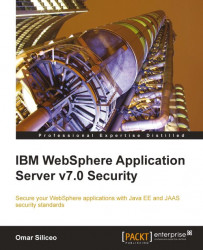Overview of this book
In these days of high-profile hacking, server security is no less important than securing your application or network. In addition many companies must comply with government security regulations. No matter how secure your application is, your business is still at risk if your server is vulnerable. Here is how you solve your WebSphere server security worries in the best possible way.
This tutorial is focused towards ways in which you can avoid security loop holes. You will learn to solve issues that can cause bother when getting started with securing your IBM WebSphere Application Server v7.0 installation. Moreover, the author has documented details in an easy-to-read format, by providing engaging hands-on exercises and mini-projects.
The book starts with an in-depth analysis of the global and administrative security features of WebSphere Application Server v7.0, followed by comprehensive coverage of user registries for user authentication and authorization information. Moving on you will build on the concepts introduced and get hands-on with a mini project. From the next chapter you work with the different front-end architectures of WAS along with the Secure Socket Layer protocol, which offer transport layer security through data encryption.
You learn user authentication and data encryption, which demonstrate how a clear text channel can be made safer by using SSL transport to encrypt its data. The book will show you how to enable an enterprise application hosted in a WebSphere Application Server environment to interact with other applications, resources, and services available in a corporate infrastructure. Platform hardening, tuning parameters for tightening security, and troubleshooting are some of the aspects of WebSphere Application Server v7.0 security that are explored in the book. Every chapter builds strong security foundations, by demonstrating concepts and practicing them through the use of dynamic, web-based mini-projects.