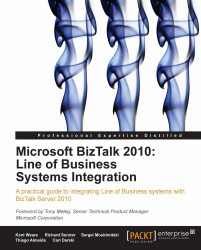SharePoint Lists represent a foundational component of SharePoint. It is nearly impossible to avoid a list in some manner while working with SharePoint. Technically speaking, a Document/Form library is a type of list, but for the purpose of this discussion we are going to exclude Document/Form libraries from this category. A list often resembles a database table in its structure and behavior. Lists have columns and metadata that can be attached. A difference being that a list has a Graphical User Interface (GUI) that can be manipulated by users.
SharePoint ships with lists out of the box such as the Calendar and the Task List. Our discussion is going to focus Custom Lists. Custom Lists allow us to configure specific fields that are relevant to our business process.
An example of a Custom List is illustrated below called BizTalk Environments. It is a simple list that can be used to track the various endpoints that your BizTalk servers are connected to.
 |