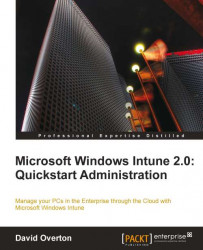The typical computing scenarios that relates to a desktop user are made up of three areas:
Desktop environment
Management tools
Services to enable productivity and collaboration
These technologies fit together as shown in the following diagram:
 |
The technologies are not mutually exclusive or exhaustive, but are indicative of those most businesses would use. The Management and Services shown on the right-hand side of the diagram could be replaced with Windows Small Business Server 2011 for smaller organizations and we shall look at that as a specific scenario.
These technologies can be delivered on premise or in the cloud as the diagram suggests. There are numerous reasons why we may pick one over the other, including flexibility, physical location, security, and payment profile with most cloud services being subscription based.