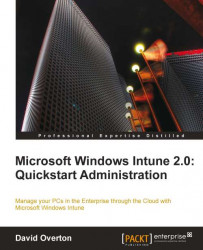In this chapter, we are going to go through the steps required to configure the Windows Intune management tools. We will add an additional Windows Intune administrator, which provides both safety should someone lose access to their account, and also allows a Microsoft partner to manage the solution if desired. We will learn how to group computers so they can be effectively managed. We will enable the alert communication system so the right person is made aware when an alert is raised by Windows Intune.
Finally, since Microsoft licensing can be a challenging task, we will enable access to any Microsoft volume license agreements through the Windows Intune console and see how that makes this easier.
This chapter will have the following sections:
Adding additional administrators to Windows Intune
Configuring computer groups
Configuring Windows Intune alerts
License management