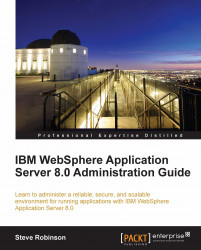To learn how to administer IBM WebSphere Application Server (WAS), we first need to know how to install the product. As we discussed in Chapter 1, WebSphere Application Server 8.0: Product Overview WAS v8 is based on JEE 6 and can run on many platforms from Windows through to UNIX and even mainframes.
For the remainder of this book, we will discuss WAS Administration mostly from a Linux/Unix standpoint using Red Hat Enterprise Linux (RHEL) 5.0 Update 6 as our Linux distribution. By learning to install and administer WAS using Linux, you will be well-prepared and equipped to work with WAS. The skills learned in this book are useful for all WAS installations and configurations on all certified versions of Unix; for example, Solaris, AIX and HP-UX, the SUSE Linux distribution and also Windows.
Since you may have a requirement to install WAS in a Windows environment, equivalent Windows commands are included for reference throughout the book.