The logging information is very important and often underestimated. When everything works perfectly, nobody remembers that logging exists, but if it does not reverse, all eyes will be focused on logging to know what went wrong. In the production environment, the SQL Server Data Tools (SSDT) user interface, which provides useful information in real time about the rows passing through the Data Flow pipeline, will not be available. Packages are normally executed in batch mode at late night hours and if the logging saves just basic information, there will be less logging data to identify the cause of an unexpected error. In the previous versions, logging in SSIS was very basic and more detailed information required extra and duplicated work for developers, who spent too much time creating their own frameworks for SSIS logging. (Rest assured all those developers as your frameworks will still work on this version.) In SSIS 2012, two approaches for dealing with logging are possible...
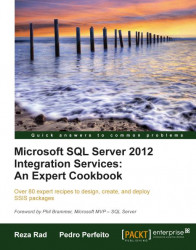
Microsoft SQL Server 2012 Integration Services: An Expert Cookbook
Microsoft SQL Server 2012 Integration Services: An Expert Cookbook
Overview of this book
SQL Server Integration Services (SSIS) is a leading tool in the data warehouse industry - used for performing extraction, transformation, and load operations. This book is aligned with the most common methodology associated with SSIS known as Extract Transform and Load (ETL); ETL is responsible for the extraction of data from several sources, their cleansing, customization, and loading into a central repository normally called Data Warehouse or Data Mart.Microsoft SQL Server 2012 Integration Services: An Expert Cookbook covers all the aspects of SSIS 2012 with lots of real-world scenarios to help readers understand usages of SSIS in every environment. Written by two SQL Server MVPs who have in-depth knowledge of SSIS having worked with it for many years.This book starts by creating simple data transfer packages with wizards and illustrates how to create more complex data transfer packages, troubleshoot packages, make robust SSIS packages, and how to boost the performance of data consolidation with SSIS. It then covers data flow transformations and advanced transformations for data cleansing, fuzzy and term extraction in detail. The book then dives deep into making a dynamic package with the help of expressions and variables, and performance tuning and consideration.
Table of Contents (23 chapters)
Microsoft SQL Server 2012 Integration Services: An Expert Cookbook
Credits
Foreword
About the Authors
About the Reviewers
www.PacktPub.com
Preface
 Free Chapter
Free Chapter
Getting Started with SQL Server Integration Services
Control Flow Tasks
Data Flow Task Part 1—Extract and Load
Data Flow Task Part 2—Transformations
Data Flow Task Part 3—Advanced Transformation
Variables, Expressions, and Dynamism in SSIS
Containers and Precedence Constraints
Scripting
Deployment
Debugging, Troubleshooting, and Migrating Packages to 2012
Event Handling and Logging
Execution
Restartability and Robustness
Programming SSIS
Performance Boost in SSIS
Index
Customer Reviews

