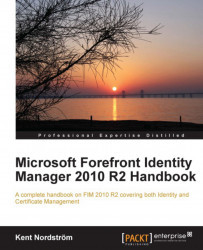Once the challenges had been defined, The Company started looking for possible solutions.
When they were searching the globe for someone who might help them with their issues, they found a highly recommended consultant in Sweden, who had worked with identity management for more than a decade. We will now have a look at the solutions that he proposed for their major issues.
By implementing Microsoft Forefront Identity Manager 2010 R2, The Company will be able to:
Automate lifecycle management of identities all the way from creation to deletion
Implement self-service password reset
Strengthen the identity of highly privileged accounts, using smart cards
Get traceability of the whole lifecycle of an identity
By using smart cards to store identities of the highly privileged accounts, the security for this type of account is increased. Even if the PKI does not have a high assurance level, it is more secure to use a smart card than to just use a password.
By implementing the Certificate Management (CM) part of FIM 2010 R2, The Company will get the control they would like when managing these strong identities.
Even if the PKI within The Company does not have high assurance levels, the use of smart cards will enhance the security of the highly privileged accounts. If the initial proof-of-concept of using smart cards works out, a redesign of the current PKI will be discussed.
All the services shared with the major partners were using Microsoft Sharepoint. The consultant therefore suggested that The Company should investigate if federation would work with these partners.
The Microsoft product used when implementing federation is Active Directory Federation Services (AD FS). To get an overview of federation and AD FS, please visit http://aka.ms/ADFSOverview.
By implementing federation, it would be easier for The Company to move shared resources to the cloud. For example, moving the Sharepoint sites shared with partners, to Microsoft Office 365 cloud services. Read more about Office 365 at http://office365.microsoft.com.
Note
Within this book, I will not explain in detail how the implementation of federation using Active Directory Federation Services (AD FS) is made.
The use of FIM is vital in a federation scenario, as federation using claims-based authentication and authorization requires very good control on attributes and group/role membership changes of users.