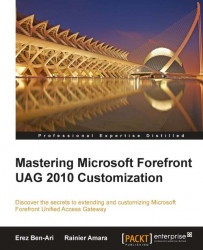As already mentioned, the required customizations are based on four key files found in the following location:
<UAG Path>/von/conf/InternalSite/samples
The instructions ask you to perform the following steps:
1. Copy the file
site_secure_smartcard_cert.incfrom thesamplesfolder to the<UAG Path>/von/conf/InternalSite/inc/CustomUpdate. You are then required to rename the file to<trunk>1cert.inc.2. Copy the file
site_secure_login_for_cert.incfrom thesamplesfolder to theCustomUpdatefolder. You are then required to rename the file to<trunk>1login.inc.3. Copy the file
site_secure_validate_for_cert.incfrom thesamplesfolder to theCustomUpdatefolder. You are then required to rename the file to<trunk>1validate.inc.4. Copy the file
repository_for_cert.incfrom thesamplesfolder to theCustomUpdatefolder. You are then required to rename the file to<repository>.inc. Where<repository>is the...