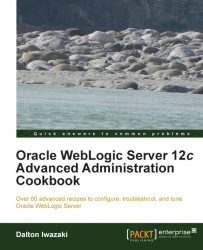A new domain is installed and configured in one machine (prod01). Since the architecture includes another machine (prod02), the domain files now have to be distributed in all the machines of the domain.
This recipe contains the steps to distribute the files either by using the built-in WebLogic tools pack and unpack or by copying them manually in the command line of the shell.
Create a new template of the domain using the pack command in the prod01 machine. With the template created in prod01, use the unpack command to distribute the files to the machine prod02 (and to all machines used by the WebLogic cluster).
Carry out the following steps to distribute the domain files:
Log in as a
wlsuser on the first machineprod01and navigate to the folder:[wls@prod01]$ cd $WL_HOME/common/binRun the following command:
[wls@prod01]$ ./pack.sh -domain=$DOMAIN_HOME-template=$WL_HOME/common/templates/domains/PROD_DOMAIN_template.jar -template_name=PROD_DOMAIN –managed=trueA file
$WL_HOME/common/templates/domains/PROD_DOMAIN_template.jarwill be created.Log in as a
wlsuser on the second machineprod02and copy the template fromprod01toprod02:[wls@prod02]$ scp wls@prod01:$WL_HOME/common/templates/domains/PROD_DOMAIN_template.jar $WL_HOME/common/templates/domains/Run the following commands to unpack the template:
[wls@prod02]$ cd $WL_HOME/common/bin [wls@prod02]$ ./unpack.sh -template=$WL_HOME/common/templates/domains/PROD_DOMAIN_template.jar –domain=$DOMAIN_HOME
The unpack command will create the necessary files to host the WebLogic domain PROD_DOMAIN on the prod02 machine based on the template created with the pack command on prod01.
An entry to the PROD_DOMAIN domain will automatically be added to the nodemanager.properties file.
We can also distribute the WebLogic domain files manually. In this section, we will see how this can be achieved.
You can simply copy the domain files manually too; just don't forget to edit the nodemanager.domains file and add the domain entry.
As in the prior chapter and the rest of the book, the $DOMAIN_HOME environment variable points to the/oracle/Middleware/user_projects/domains/PROD_DOMAIN directory.
Log in as a
wlsuser on the machineprod02and copy the domain fromprod01:[wls@prod02]$ mkdir –p $DOMAIN_HOME [wls@prod02]$ scp –rp wls@prod01:$DOMAIN_HOME $DOMAIN_HOME/..
Edit the
nodemanager.domainsfile:[wls@prod01]$ vi $WL_HOME/common/nodemanager/nodemanager.domainsAdd the following entry if it doesn't exist:
PROD_DOMAIN=/oracle/Middleware/user_projects/domains/PROD_DOMAIN/