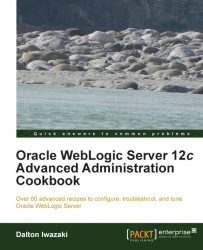The multi data source default configuration doesn't provide the best settings for surviving an Oracle RAC node failure properly.
This recipe tunes the ds-XA-rac01 and ds-XA-rac02 data sources and the ds-XA multi data source.
Access the Administration Console to tune the data sources parameters. Make sure the ds-XA-rac01 and ds-XA-rac02 data sources and the ds-XA multi data source were created in the previous recipe and that the Administration Server is running.
To set the multi data source configurations, complete the following steps:
Access the Administration Console with your web browser at
http://adminhost.domain.local:7001/console.Click on the Lock & Edit button to start a new edit session.
Click on the plus sign to open the Services tree on the left, and then click on Data Sources.
Click on the
ds-XAlink to open the multi data source configuration page.Check the Failover Request if Busy checkbox and type...