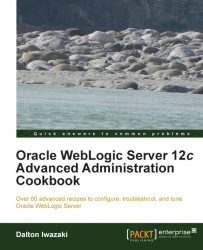WebLogic Server 12c fixes a file size limit of 5 MB for the domain, server, and HTTP logs. It also sets 100 as the maximum number of rotated files for the domain and server logs. The HTTP access.log file does not have a default limit of rotated files. This is the default configuration for WebLogic Server 12c domains running in the production mode.
In this recipe, the logging subsystem will be configured, so that all the PROD_DOMAIN domain logfiles usage never surpasses a known disk size usage.
The logging subsystem is configured by using the Administration Console, so make sure the Administration Server is running.