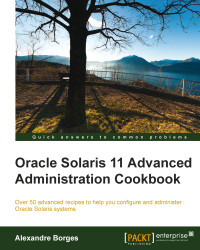Certainly, inserting packages into a local repository won't be a very frequent task, but surprisingly, this action saves time. Besides, this topic isn't hard; the process is very interesting because we will learn to handle complex programs such as Veritas Storage Foundations HA.
To follow this recipe, it's necessary that we have a machine (physical or virtual) running Oracle Solaris 11; we log in to the system as the root user and open a terminal. Additionally, it's preferable that our Solaris 11 system has access to the Internet.
We can set the prefix that was previously marked alexandreborges.org to training to make our administration easier and more consistent with the name of the instance service that we chose when an SMF service entry was made for this repository:
root@solaris11:~# pkgrepo set -s /repo_pool/training_repo publisher/prefix=training
An interesting fact is that the repository is usually created as read-only, and to change it to read/write is straightforward:
root@solaris11:~# svccfg -s application/pkg/server:training setprop pkg/readonly=false
The result of the previous command can be seen by running the following command:
root@solaris11:~# svcprop -p pkg/readonly application/pkg/server:training
falseWe now reload the configurations and start the repository services again:
root@solaris11:~# svcadm refresh pkg/server:training root@solaris11:~# svcadm restart pkg/server:training root@solaris11:~# svcs pkg/server:training STATE STIME FMRI online 18:37:43 svc:/application/pkg/server:training
The new repository (training) doesn't appear in the publisher list yet:
root@solaris11:~# pkg publisher
PUBLISHER TYPE STATUS P LOCATION
solaris origin online F http://pkg.oracle.com/solaris/release/
solarisstudio origin online F https://pkg.oracle.com/solarisstudio/release/What's this solarisstudio publisher? Where did this publisher line come from? Relax! I've installed the Oracle Solaris Studio 12.3 to execute some tests (not shown here), but you can disregard it. There's nothing related to the current explanation, but if you're a developer, you can try it from http://www.oracle.com/technetwork/server-storage/solarisstudio/downloads/index.html.
Returning to the main subject, we need to add the publisher (training) that points to the secondary repository (http://localhost:8888) by running the following command:
root@solaris11:~# pkg set-publisher -O http://localhost:8888 training root@solaris11:~# pkg publisher PUBLISHER TYPE STATUS P LOCATION solaris origin online F http://pkg.oracle.com/solaris/release/ solarisstudio origin online F https://pkg.oracle.com/solarisstudio/release/ training origin online F http://localhost:8888/
Finally, let's pick two packages (wireshark and wireshark-common) from the solaris repository and include them in the secondary repository:
root@solaris11:~# pkgrecv -s http://pkg.oracle.com/solaris/release -d /repo_pool/training_repo/publisher/training wireshark Processing packages for publisher solaris ... Retrieving and evaluating 1 package(s)... PROCESS ITEMS GET (MB) SEND (MB) Completed 1/1 2.1/2.1 6.0/6.0 root@solaris11:~# pkgrecv -s http://pkg.oracle.com/solaris/release -d /repo_pool/training_repo/publisher/training wireshark-common Processing packages for publisher solaris ... Retrieving and evaluating 1 package(s)... PROCESS ITEMS GET (MB) SEND (MB) Completed 1/1 33.5/33.5 125.5/125.5
We can confirm our finished task by executing the following command:
root@solaris11:~# pkgrepo info -s /repo_pool/training_repo
PUBLISHER PACKAGES STATUS UPDATED
training 2 online 2013-10-20T22:28:27.023984ZUsing another approach, we are able to obtain the same results in a detailed report from the Apache web server by executing the following commands:
root@solaris11:~# svcadm refresh pkg/server:training root@solaris11:~# svcadm restart pkg/server:training
We can now open a web browser and go to the URL, http://localhost:8888:

Fantastic! Wireshark packages are now available from the Apache web server and can be downloaded and installed anytime.