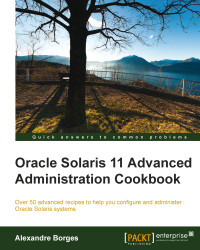Another requirement can be to change the URI of a publisher and point it to a new repository. For example, we copied all the Oracle Solaris 11 packages to the repo directory under /repo_pool/repoimage/.
To follow this recipe, it's necessary that we have a system (physical or virtual) running Oracle Solaris 11; we log in to the system as the root user and open a terminal. Access to the Internet is recommended.
We alter a publisher to point to a different URI by typing the following commands:
root@solaris11:~# pkg set-publisher -g http://localhost:9999 -G http://pkg.oracle.com/solaris/release/ solaris root@solaris11:~# pkg publisher PUBLISHER TYPE STATUS P LOCATION solaris origin online F http://localhost:9999/ training origin online F http://localhost:8888/ solarisstudio origin online F https://pkg.oracle.com/solarisstudio/release/ Symantec origin online F file:///root/SFHA601/dvd2-sol_x64/sol11_x64/pkgs/VRTSpkgs.p5p/
Remember that the URI, http://localhost:9999, points to the repository, /repo_pool/repoimage/repo. To revert it, we execute the following command:
root@solaris11:~# pkg set-publisher -g http://pkg.oracle.com/solaris/release/ -G http://localhost:9999 solaris
We list the publishers again by executing the following command:
root@solaris11:~# pkg publisher
PUBLISHER TYPE STATUS P LOCATION
solaris origin online F http://pkg.oracle.com/solaris/release/
training origin online F http://localhost:8888/
solarisstudio origin online F https://pkg.oracle.com/solarisstudio/release/
Symantec origin online F file:///root/SFHA601/dvd2-sol_x64/sol11_x64/pkgs/VRTSpkgs.p5p/Sometimes, we might be forced to disable a publisher; this task can be executed according to the following example:
root@solaris11:~# pkg set-publisher -d training root@solaris11:~# pkg publisher PUBLISHER TYPE STATUS P LOCATION solaris origin online F http://pkg.oracle.com/solaris/release/ training (disabled) origin online F http://localhost:8888/ solarisstudio origin online F https://pkg.oracle.com/solarisstudio/release/ Symantec origin online F file:///root/SFHA601/dvd2-sol_x64/sol11_x64/pkgs/VRTSpkgs.p5p/
To re-enable it, we run the following command:
root@solaris11:~# pkg set-publisher -e training