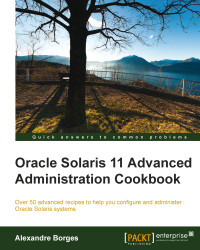Oracle Solaris 11 has introduced a new feature that enables a system to share its filesystems through the Server Message Block (SMB) and Common Internet File System (CIFS) protocols, both being very common in the Windows world. In this section, we're going to configure two filesystems and access these using CIFS.
This recipe requires two virtual machines (VMware or VirtualBox) that run Oracle Solaris 11, with 4 GB memory each, and some test disks with 4 GB. Furthermore, we'll require an additional machine that runs Windows (for example, Windows 7) to test the CIFS shares offered by Oracle Solaris 11.
To begin the recipe, it's necessary to install the smb service by executing the following command:
root@solaris11-1:~# pkg install service/file-system/smb
Let's create a pool and two filesystems inside it by executing the following command:
root@solaris11-1:~# zpool create cifs_pool c8t4d0 root@solaris11-1:~# zfs create cifs_pool...