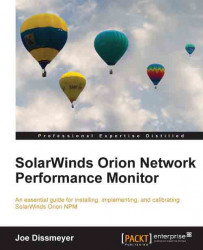Each Orion NPM installation is itself a singular polling engine and is rated to be able to poll up to 10,000 elements without impacting performance. However, there may be a day where your polling engine approaches, or exceeds, its polling rate limit. What do you do when this happens?
First you should take a look to see if the current polling engine is overloaded. To do this, open the Orion Web Administration page and click on Polling Engines in the Details section.

This will display the Polling Engines view that shows all of the details about a particular polling engine.

What is important to note from this view is the polling rate. When the polling rate hits or exceeds 85 percent, Orion NPM will display a warning in the top menu bar that says Poller Status Warning: A poller is either approaching or in excess of its polling rate limit. Orion NPM attempts to compensate for this by increasing the polling time for each node automatically. Polling will complete, just at a later time...