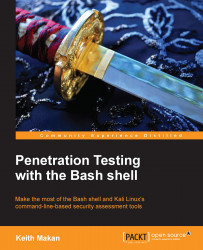Bash shells typically come bundled with a very useful utility called man files, short for manual files. It's a utility that gives you a standardized format to document the purpose and usage of most of the utilities, libraries, and even system calls available to you in your Unix/Linux environment.
In the following sections, we will frequently make use of the conventions and descriptive style used in man files so that you can comfortably switch over to using the man pages to support what you've learnt in the following sections and chapters.
Using man files is pretty easy; all you need to do is fire off the following command from your terminal:
man [SECTION NUMBER] [MAN PAGE NAME]
In the previous command, [SECTION NUMBER] is the number of the man page section to be referenced and [MAN PAGE NAME] is, well, the name of the man page. Usually, it is the name of the command, system call, or library itself. For example, if you want to look up the man page for the man command itself, you would execute the following command from your terminal:
man 1 man
In the previous command, 1 tells man to use section 1 and the man argument suffixing the command is the name of the man page, which is also the name of the command to which the page is dedicated.
Man page sections are numbered according to a specification of their own. Here's how the numbers are appropriated:
General commands: You usually use this section to look up the information about commands used on the command line. In a previous example in this section, we used it to look up information about the man file.
System calls; This section documents the arguments and purpose of common system calls facilitated by the host operating system.
C library functions: This section is very useful for C developers and developers who use languages developed as C derivatives such as Python. It will give you information about the arguments, defining header files, behavior, and purpose of certain fundamental C library function calls.
Special files: This section documents special-purpose files, typically those in the
/dev/directory, for instance, character devices, pseudo terminals, and so on. Try picking a couple files in the/dev/directory of your operating system and executing the following command:man 4 [FILENAME]
For instance:
man 4 pts man 4 tty man 4 urandom
File formats and conventions: This section documents common file formats used to structure information about the system, for instance, logfile formats, the password file formats, and so on. Usually, any file is used to document the information generated by common operating system utilities.
Games and Screensavers: This section contains information about games and screensavers.
Miscellanea: This section contains information about miscellaneous commands and other information. It is reserved for documentation of anything that does not fit into the other categories.
System administration commands and daemons: This section is dedicated to administration commands and information about system daemons.
For a synopsis and full description of these sections, try checking out the intro man files for each of them. You can reach these files by executing the following command for each section number:
man [SECTION NUMBER] intro
I've documented all the man page section numbers and their traditional purpose here. Of course, it is up to developers to uphold these conventions, but generally all you will be interested in is section 1, and if you're going to do some reverse engineering, section 2, 3, and 4 will also be of great help.
The man page layout is standardized to contain a certain collection of sections. Each section of the man page describes a given property of the command, system call, or library being discussed. The following list explains the purpose of the common sections in man file:
Name: This is the name of the command, function, system call, or file format.
Synopsis: This is a formal description of the command, system call, file format, or what have you describing the usage specification. The way the syntax or usage specifications for commands are specified takes a little understanding to appreciate properly. You may notice the braces in the specification, these are not to be interpreted as literal parts of the command invocation. In fact, they indicate that whatever appears inside the brackets is an optional argument. Also, the "|" character indicates that either the symbols preceding it or following it can be specified as part of the command invocation but not both; think of it as a logical OR.
Description: This is an informal description and discussion of the man page topic, detailing its purpose and more information about the options and possible arguments mentioned in the Synopsis section.
Examples: This is a collection of examples for the usage of the man page topic.
See also: This is a collection of references, web pages, and other resources containing further information about the topic being discussed.
For more about the Linux manual pages, please see the Further reading section at the end of this chapter.