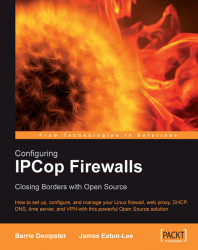At its core IPCop is a collection of Linux-based tools held together with impressive script-based glue. So it's not surprising that we can modify, extend, and improve the system to suit our needs. This is where the community part of open-source software becomes important as we find that users of the system have developed a variety of addons that can be installed and used on IPCop.
Addons are generally developed by third parties, i.e. people other than the IPCop developers. They are usually developed in order to fill some gap that a user found with the software, and then released so that other users can benefit from the work and solve similar problems.
We will take a look at some of the common addons, what they offer, and how we can use them. We can find links to the addons on the IPCop website: http://ipcop.org/modules.php?op=modload&name=phpWiki&file=index&pagename=IPCopAddons.