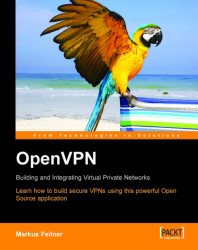Installing xca is easy. Just download the .exe file by searching for it on http://www.sourceforge.net. You will find a version newer than version 0.4.6—an .exe file of about 2MB. Download it to your Windows and double-click it to start installation.
 |
In the first step you are asked to accept the BSD-style license. If you are unsure, read it carefully and then click on the agreement, if it suits your needs. You will then be asked to select the components to be installed. (Well, in fact you can only choose not to install the Start Menu Shortcuts.) Click Next again, and xca will ask you which path to install in.
 |
Once you've clicked on Install in this dialog, xca is installed in a few seconds. Now select the entry start | Programs | xca | xca to start it.
 |