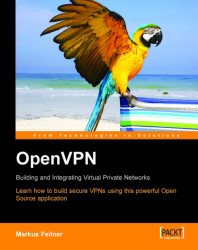TinyCA2 is a very handy tool to accomplish certificate management. It provides extended functions and the possibility to influence the behavior of OpenSSL itself. TinyCA2 is available for OpenSuSE on online repositories; other distributions must look on http://tinyca.sm-zone.net/ for appropriate packages or source code. On OpenSuSE, TinyCA2 can easily be installed using YaST. I also read about a MAC port on http://tinyca2.darwinports.com/, so there should be a version for almost every UNIX/Linux system.
TinyCA2 can be used to create a CA and to import and export CAs, certificates, keys, and revocation lists. It can manage several CAs and will offer the choice of which CA to load on startup, if several CAs are configured.
 |