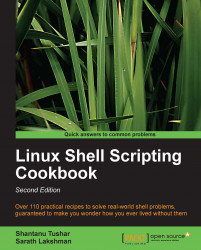An
alias
is basically a shortcut that takes the place of typing a long-command sequence. In this recipe, we will see how to create aliases using the alias command.
There are various operations you can perform on aliases, these are as follows:
An alias can be created as follows:
$ alias new_command='command sequence'Giving a shortcut to the install command,
apt-get install, can be done as follows:$ alias install='sudo apt-get install'Therefore, we can use
install pidgininstead ofsudo apt-get install pidgin.The
aliascommand is temporary; aliasing exists until we close the current terminal only. To keep these shortcuts permanent, add this statement to the~/.bashrcfile. Commands in~/.bashrcare always executed when a new shell process is spawned:$ echo 'alias cmd="command seq"' >> ~/.bashrcTo remove an alias, remove its entry from
~/.bashrc(if any) or use theunaliascommand. Alternatively,alias example=should unset the alias namedexample.As an example, we can create an alias for
rmso that it will delete the original and keep a copy in a backup directory:alias rm='cp $@ ~/backup && rm $@'
There are situations when aliasing can also be a security breach. See how to identify them.
The alias command can be used to alias any important command, and you may not always want to run the command using the alias. We can ignore any aliases currently defined by escaping the command we want to run. For example:
$ \command
The \ character escapes the command, running it without any aliased changes. While running privileged commands on an untrusted environment, it is always good security practice to ignore aliases by prefixing the command with \. The attacker might have aliased the privileged command with his/her own custom command to steal the critical information that is provided by the user to the command.