Monitoring command output (Intermediate)
OSSEC can monitor more than just logfiles; it can also monitor the output of commands. OSSEC can leverage its log analysis engine using rules and decoders to alert when a command outputs a certain string. OSSEC can also leverage its file integrity monitoring facilities to alert when the output of a command changes from the previous run. We'll look at a few examples where this might be useful.
The commands are defined in the ossec.conf file, similar to logfiles, except they require a command attribute to tell OSSEC what command and arguments to execute. They use the log_format element having value as the command or full_command variation so OSSEC knows how to execute the command and how to handle the output. We're using an alias for these declarations so the rules will be easier to write.
In both our command declarations, we used command pipes, |, to either exclude or format the output of our commands to make alerts more relevant. The df example uses awk to completely rewrite the output of the df command; this makes it easier to read and match using OSSEC's regex/match capabilities. Let's break it down:
We use the df command to list the capacity and usage of our locally mounted filesystems. We skip the nonlocally mounted filesystems because if an NFS volume fills up, it will alert potentially every server in our infrastructure. We're also excluding the shared memory filesystem, tmpfs. The output of this command on my server is as follows:
Since we're using the command option, each line is treated as its own log entry. If this is the case, the header to the df command isn't really worth analyzing, so we remove it using grep -v '^Filesystem' to exclude the lines starting with the word 'Filesystem'.
The output is usable, but it's not as simple as it could be. So using awk we rewrite each line by printing the first word ($1), " mounted as ", the sixth word ($6), " usage is ", and finally the fifth word ($5). The awk command's defaults interpret the white space as word separators.
Using this format, it's easier to write rules and easier for administrators receiving alerts to understand what they mean. We can then start writing rules to notify administrators as follows:
The first rule for the disk-usage command anchors the rest of the rules as their parent. It also appends the system_availability group to the alert. We could use this group to route alerts to different e-mails, active responses, or look at aggregates. The next rule that we'll write looks at 90 to 99 percent disk usage:
This rule will alert a high-importance event at level 12. To match this, the rule anchors to the rule 100100 with the if_sid declaration. The regex element is used to look for usage is 9 followed by the other digit \d—when the usage is 90 to 99 percent. Once the disk goes to 100 percent, this rule will stop matching; so, we'll need another rule to handle this special case:
This rule again anchors itself to the parent rule, 100100. We can't have a disk at 101 percent usage or higher so we look for 100 percent only. The alert level is raised to 13 (unusual error), and we explicitly set the alert_by_email option so we can be assured that this alert will always generate an e-mail regardless of our other e-mail and report settings.
Our next command monitors the listening of the TCP and UDP ports using netstat.
This calls the netstat command with the following options: do not look up hostnames (-n), show only listening sockets (-l), show TCP sockets (-t), and show UDP sockets (-u).
To accomplish our goal, it's not necessary to transform or decode the output of the netstat command. A simple difference between the current and previous run is sufficient. We can achieve this with a single rule:
We check the source ID 530, the source ID for the command output, and the match using the alias for the command netstat-listening. We add the network_services group to the alerts. To check for differences, you need only specify the check_diff attribute to the rule. The alert level is 2 (system information), but we really want to know about these events so we set the alert_by_email flag on the alert.
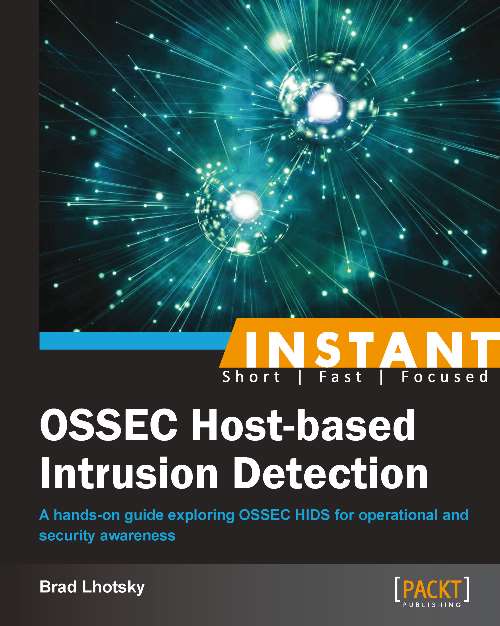
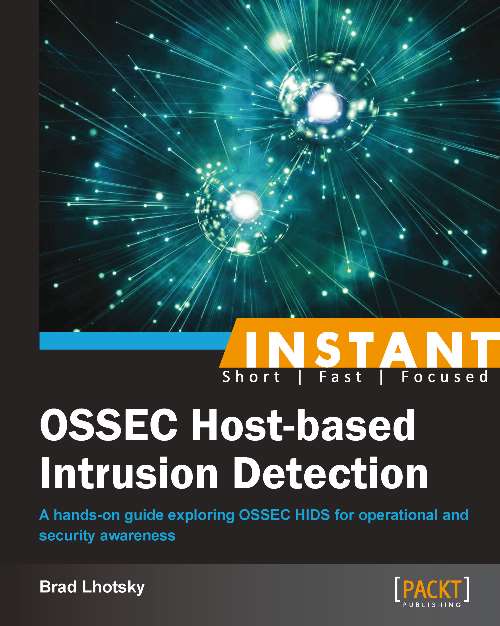
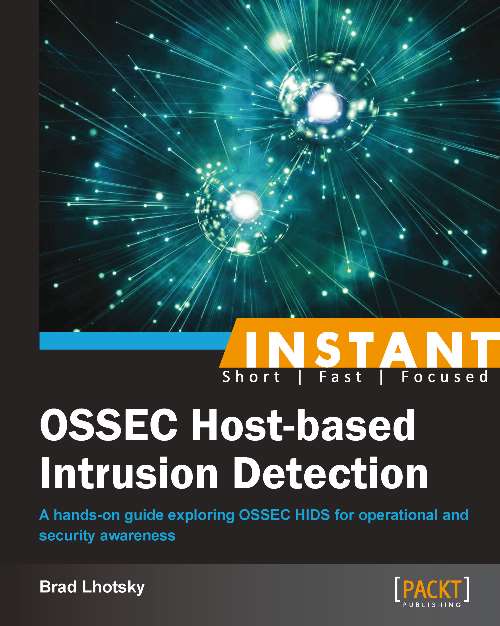
 Free Chapter
Free Chapter

