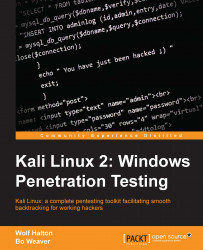Autopsy is an opensource web application that is meant to be a GUI frontend for using the Sleuth Kit. It is built on the traditional LAMP stack. You may upload image files to Autopsy and then examine and analyze them. It provides the same basic functionality of other, more advanced forensic suites such as X-ways, Encase, or FTK, in that you can manage many different cases, export data, easily view metadata, and perform string searches. However, you cannot perform other more advanced functions, such as carve for files.
To use Autopsy, go to the Forensics section of the Applications menu and click on Autopsy. Autopsy is a web-based application, so a terminal window will open and start Autopsy's services. You'll need to leave this window open. Closing this window will kill the running services:

As shown in the preceding image, to use Autopsy, open a web browser and go to http://localhost:9999/autopsy. The home page will open, allowing you to set up a new case or open an existing...