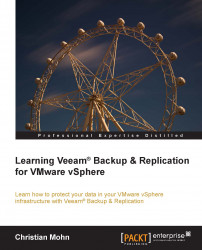A Full VM Restore is what you might consider the normal way of restoring a completely lost VM. It is also the default selection when the Restore Wizard starts. The steps and end results are pretty much the same as when performing Instant VM Recovery; the key difference is that the VM will be restored to the specified host's datastore from the backup repository. This means that the process from the start of restore to VM availability takes a while longer compared with the Instant VM Recovery option, but there is no need to move the VM after the restore process has been completed.
The following steps outline how to perform a Full VM restore:
Launch the Full VM Restore wizard by clicking Restore and selecting VMware. In the Restore from backup section, select Entire VM (including registration), and click on Next.

Find the VM you want to recover within the list of available backup jobs by expanding the backup job and selecting it or using the search option, and then click...