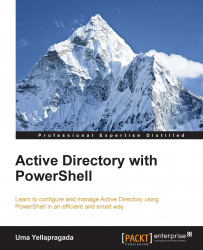DFS-R is a technology to replicate data between two Windows Servers. You can choose to keep data in the d:\Project folder on SERVER1 in sync with the e:\Project folder on SERVER2. To do this, you need to have the DFS-R role installed on both the servers. The installation section at the beginning of this chapter will help you with detailed steps to install the DFS-R service and DFS Management tools. The replication can be a two-way replication or one-way replication based on requirements. This is what DFS-R is in a nutshell.
Note
You can visit http://msdn.microsoft.com/en-us/library/cc771058.aspx to know more about DFS-R in detail.
As mentioned earlier, Microsoft released a PowerShell module called DFS-R with Windows Server 2012 R2 release. This section completely relies on this module for performing DFS-R related operations. These cmdlets will not work on previous versions of operating system.
The DFS-R module has a total of 42 cmdlets to perform DFS-R related operations. This...