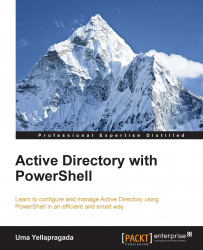The function discussed in this section is a simple wrapper on top of the Get-ADDomainController cmdlet to query all the domain controllers in forest and display frequently referred-to details, such as DC name, domain name, site name—whether these names are global catalog servers or not—and reachability of the domain controller:
Function Get-DCDetails {
[CmdletBinding()]
Param(
)
$Domains = (Get-ADForest).Domains
$DCs = $Domains | % { Get-ADDomainController -Filter * -Server $_ }
foreach($DC in $DCs) {
$OutputObj = New-Object -TypeName PSObject -Property @{
DCName = $User.Name;
DCDomain = $null;
IsGC = $null;
SiteName = $Null;
IsOnline = $null
}
if(Test-Connection -Computer $DC -Count 1 -quiet) {
$OutputObj.IsOnline = $true
} else {
$OutputObj.IsOnline = $false
}
$OutputObj.DCName = $DC.HostName
$OutputObj.DCDomain = $DC.Domain
$OutputObj.IsGC...