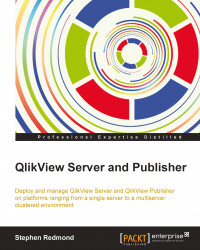There are several ways of connecting and consuming QlikView Server data. We will discuss the main clients in the forthcoming sections.
The QlikView Desktop Client has the option to Open in Server and connect to a QlikView Server to open a document. This defaults to using Windows authentication, and the user's Windows credentials are automatically passed through to QVS. By navigating to File | Open in Server, or by using the Show Options selection from the Open in Server option on the Start Page, the user can specify alternative credentials.
By default, all Desktop clients will have a Personal Edition license. This means that they can create new content but cannot share it with other Personal Edition licensed users. If a user opening a server document has a Named User license, and the server is configured to allow leasing, the license will be leased to the Desktop client. The status will change from Personal Edition to QlikView User License (using license lease from server). The user will now be able to create new content that can be shared with other licensed users. This license is leased for 30 days at a time. Every time you run the QlikView Desktop executable, it will try and refresh the lease for a further 30 days. If you have been disconnected from the server for more than 30 days, it will revert to Personal Edition.
It is also possible to obtain a standalone license key that can be entered into the QlikView Desktop client by navigating to Settings | User Preferences. This user will then be able to create content, but this license will not license them to open a document from the server—they would still require a server-based license to do that.
The QlikView Plugin Client is an ActiveX container of the QlikView OCX control that is only available within Internet Explorer.
An AccessPoint user can choose the Internet Explorer Plugin as either their default or on a document-by-document basis. This will also integrate with alternative authentication mechanisms such as Custom Ticket Exchange (CTE).
A user can also choose to bypass AccessPoint and attempt to access the QVS directly via the plugin by using a URL in the form:
http://servername/QvPlugin/opendoc.htm?document=Movies%20Database.qvw
This URL can also have a Custom Ticket Exchange (CTE) ticket appended to it for integration with alternative authentications. Refer to Chapter 7, Alternative Authentication and Authorization Methods, for more information on CTE.
The same QlikOCX control used by the QlikView Plugin Client can be used within other Windows applications as a COM control and is commonly used by OEMs to deploy QlikView within their solution.
Probably becoming the default option for most new customers, the AjaxZfc client can be deployed with no client-side installation and will work well in a wide variety of browsers—including mobile browsers that are found on the iPad, iPhone, and Android devices. It uses HTML5 and Ajax technology to present a high-quality client to users. It is "touch aware" for mobile clients.
While it is not perfect, it is very much a What-You-See-Is-What-You-Get when compared with the "thicker" Desktop/Plugin clients.
As with the plugin client, a user can also choose to bypass AccessPoint and attempt to access the document directly by using a URL of the form:
http://servername/QvAjaxZfc/opendoc.htm?document=Movies%20Database.qvw
A CTE ticket can also be appended to this URL for use with alternative authentications. Refer to Chapter 7, Alternative Authentication and Authorization Methods, for more information on CTE.
The latest incarnation of the QlikView iPad App is basically a container for the AjaxZfc client. It has some nice features for managing single sign-on for users into the AccessPoint equivalent. It also has a limited "offline" mode that allows a user to store a specific set of selections for offline viewing without having a live connection to the QlikView Server. It is available for free from the Apple App Store.