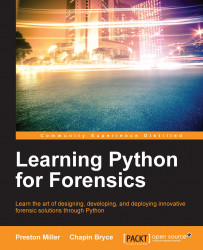Xlsxwriter (version 0.7.6) is a useful third-party module that writes the Excel output. There are a plethora of Excel-supported modules for Python, but we chose this module because it was highly robust and well-documented. As the name suggests, this module can only be used to write Excel spreadsheets. The xlsxwriter module supports cell and conditional formatting, charts, tables, filters, and macros among others. This module can be installed with pip:
pip install xlsxwriter
Let's quickly create a script named simplexlsx.v1.py for this example. On lines 1 and 2, we import the xlsxwriter and datetime modules. The data we are going to be plotting, including the header column, is stored as nested lists in the school_data variable. Each list is a row of information we will want to store in the output Excel sheet, with the first element containing the column names:
001 import xlsxwriter 002 from datetime import datetime...