This recipe teaches you how to use mod_rewrite. I mentioned mod_rewrite earlier; it is a module for Apache that allows us to modify the URL and resolve it to different resources. There are many reasons one would want to do this. For example, perhaps you moved some files and their URL changed, but you don't want any links that exist elsewhere still pointing to the old destinations to be broken. You can write a rewrite rule that matches the old locations and updates the URL on the fly to successfully satisfy the request. Another example is SEO; you may have long, unfriendly canonical URLs for a resource but want something shorter and more memorable. The friendly URLs can be mapped to the canonical URL behind the scenes.
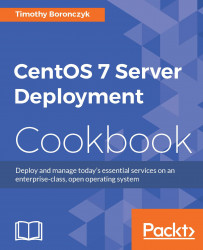
CentOS 7 Server Deployment Cookbook
By :
CentOS 7 Server Deployment Cookbook
By:
Overview of this book
CentOS is derived from Red Hat Enterprise Linux (RHEL) sources and is widely used as a Linux server. This book will help you to better configure and manage Linux servers in varying scenarios and business requirements.
Starting with installing CentOS, this book will walk you through the networking aspects of CentOS. You will then learn how to manage users and their permissions, software installs, disks, filesystems, and so on. You’ll then see how to secure connection to remotely access a desktop and work with databases. Toward the end, you will find out how to manage DNS, e-mails, web servers, and more. You will also learn to detect threats by monitoring network intrusion. Finally, the book will cover virtualization techniques that will help you make the most of CentOS.
Table of Contents (18 chapters)
CentOS 7 Server Deployment Cookbook
Credits
About the Author
About the Reviewer
www.PacktPub.com
Preface
 Free Chapter
Free Chapter
Getting Started with CentOS
Networking
User and Permission Management
Software Installation Management
Managing Filesystems and Storage
Allowing Remote Access
Working with Databases
Managing Domains and DNS
Managing E-mails
Managing Web Servers
Safeguarding Against Threats
Customer Reviews

