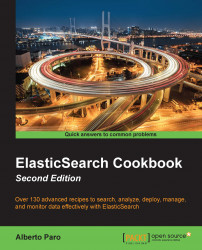You have installed some plugins and now you need to remove a plugin because it's not required. Removing an ElasticSearch plugin is easy if everything goes right; otherwise you need to manually remove it.
This recipe covers both cases.
You need a working ElasticSearch Server installed, with an installed plugin, and you need to stop the ElasticSearch server in order to safely remove the plugin.
Perform the following steps to remove a plugin:
Stop your running node in order to prevent exceptions due to file removal.
Using the ElasticSearch Plugin Manager, which comes with its script wrapper (plugin), call the following commands:
For Linux/Mac OS X, call this:
plugin -remove mobz/elasticsearch-headYou can also use this command:
plugin -remove headOn Windows, call the following:
plugin.bat -remove mobz/elasticsearch-headYou can also use the command shown here:
plugin.bat –remove head
Restart the server.