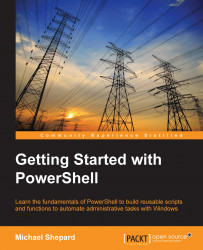One way to find the members of a class is to look up this class online in the
MicroSoft Developers Network (MSDN). For instance, the FileInfo class is found at https://msdn.microsoft.com/en-us/library/system.io.fileinfo.
Although this is a good reference, it's not very handy to switch back and forth between PowerShell and a browser to look at the classes all the time. Fortunately, PowerShell has a very handy way to give this information, the Get-Member cmdlet. This is the third of the "big 3" cmdlets, following Get-Command and Get-Help.
The most common way to use the Get-Member cmdlet is to pipe data into it. Piping is a way to pass data from one cmdlet to another, and is covered in depth in the next chapter. Using a pipe with Get-Member looks like this:

The Get-Member cmdlet looks at all the objects in its input, and provides output for each distinct class. In this output, we can see that Get-Service only outputs a single type, System.ServiceProcess.ServiceController...