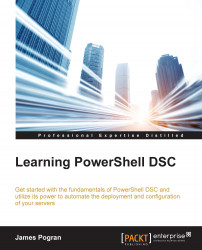At this point, we have a functioning DSC Pull Server, a fully configured and registered target node, and an example DSC configuration waiting to be applied to it. How do we tell it worked? How do we know it tried at all? There are several ways of accomplishing this.
First off, it is very easy to find out when a DSC configuration script will be applied to a given target node, and by now you can guess where to look. You configured this information when you set up the target node to talk to the DSC Pull Server using Set-DscLocalConfigurationManager, and you can use Get-DscLocalConfigurationManager to view it. RefreshFrequencyMins controls how often to check with the DSC Pull Server if there is a new DSC configuration to apply, and ConfigurationModeFrequencyMins controls how often DSC checks the target node if the current state has drifted from what is expected:
[PS] Get-DscLocalConfigurationManager | Select RefreshFrequencyMins...