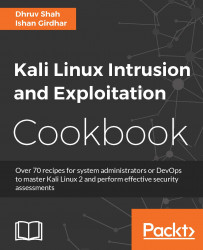In this recipe, we will use to exploit file upload vulnerabilities. Weevely is a stealth PHP web shell that a telnet-like connection. It is very handy when you need to create a web shell to exploit file upload vulnerability. It works so well that you don't need to look for any tool or shell. Let's get started.
To step through this recipe, you will need Kali Linux running in Oracle Virtualbox and an Internet connection. No other prerequisites are required.
For this recipe, you need to perform the following steps:
- Open the target application file upload page, as shown in the following screenshot:

- Open the terminal and type
Weevely; it will display the sample syntax for use, as shown in the following screenshot:

- Now we will need to generate a shell in PHP, which we can do using the following command:
Weevely generate <password-to-connect> /root/weevely.php Weevely generate uytutu765iuhkj /root/weevely.php
- Type...