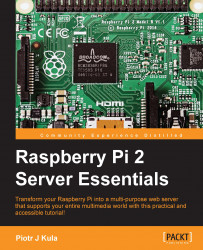In this section, we will go through how to prepare Visual Studio 2015 for IoT, and we will also take a look at the Hello World application to get familiar with the IDE.
Use your favorite browser to search for Visual Studio 2015 Community edition , which is completely free to use without any time limits; download and install it.
After installing VS start it up once and log in, if required, to the Live account you used to download VS. Once it all seems loaded up we will need to shut it down to install the IoT templates required to develop for the Raspberry Pi (or other embedded devices running Win 10 IoT)
Once again, use your favorite search engine and search for Windows IoT Core Project Templates. You should use the official Microsoft visualstudiogallery.msdn link. There may be important messages there, so read those. Click on the Download button and run the executable. This will install additional Universal Windows Platform (UWP) templates that...