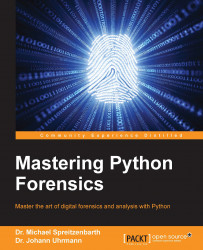The first mobile operating system that we will examine with the help of Python is Android. In the first subsection, we will demonstrate how to manually examine the smartphone, followed by an automatic approach using ADEL. Last but not least, we will demonstrate how to merge data from the analysis to create movement profiles.
The first step is getting root access to the smartphone. This is required to circumvent internal system protections and get access to all data. Getting root access is different for most of the phones and strongly dependent on the OS version. The best way is creating your own recovery image and booting the phone through the built-in recovery mode.
After getting the root access, the next step is trying to get the screen lock in plain text as this secret is often used for different protections (for example, the screen lock can be used as an application password for an app on the phone). Breaking the screen lock for a PIN or password can be done with...