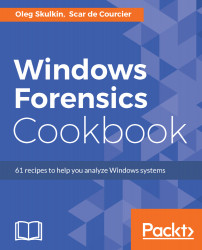Some features of Windows operating systems produce a great number of valuable artifacts that can be further used as pieces of digital evidence. The most common sources of such artifacts are the Recycle Bin, Windows Event Logs, LNK files, and Prefetch files.
The Recycle Bin contains files and folders that have been deleted by the user via the right-click menu. In fact, these files are not deleted from the file system, but only moved from their original location into the Recycle Bin. There are two formats of the Recycle Bin: the Recycler format (Windows 2000, XP) - files are stored under C:\Recycler\%SID%\ and their metadata is stored in the INFO2 file; and the $Recycle.Bin format - files are stored under C:\$Recycle.Bin\%SID%\ in $R file, and their metadata is stored in $I files.
As you can guess from the name, Windows Event Logs collect information about different...