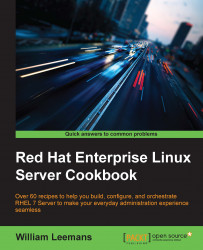In enterprises, automating the systematic updating of your RHEL systems is very important. You want to stay ahead of hackers or, in general, people trying to hurt you by exploiting the weaknesses in your environment.
Although I do not recommend applying this recipe to all systems in an enterprise, this is quite useful to ensure that certain systems are kept up to date as the patches and bugfixes are applied to the RPMs in Red Hat's (and other) repositories.
In order for this recipe to work, you'll need to be sure that the repositories you are using are set up correctly and you have valid mail setup (using Postfix or Sendmail, for example).
We'll set up yum to autoupdate your system once a week (at 03:00 ) and reboot if necessary through the following steps:
Install the yum cron plugin, as follows:
~]# yum install -y yum-cronThen, disable the hourly and daily yum cron jobs through the following commands:
~]# echo > /etc/cron...