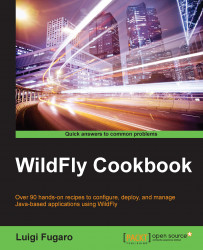Now that we have finished installing WildFly, let's look into its folders. This recipe is going to be a little theoretical.
The preceding image depicts WildFly's folders in the filesystem. Each is outlined in the following table:
|
Folder name |
Description |
|---|---|
|
|
Configuration files, deployment content, and writable areas used by the application client container run from this installation. |
|
|
Start up scripts, start up configuration files, and various command line utilities like Vault, add-user, and Java diagnostic report available for Unix and Windows environments. |
|
|
Contains a client jar for use by non-maven based clients. |
|
|
XML schema definition files. |
|
|
Example configuration files representing specific use cases. |
|
|
Configuration files, deployment content, and writable areas used by the domain mode processes run from this installation. |
|
|
WildFly is based on a modular class loading architecture. The various modules used in the server are stored here. |
|
|
Configuration files, deployment content, and writable areas used by the single standalone server run from this installation. |
|
|
Default Welcome Page content. |
In the preceding table, I've emphasized the "domain" and the "standalone" folders which are those that determine the mode which WildFly will run in: standalone or domain. In the next few recipes, we will have an overview of them, and get a deep insight later in the book.