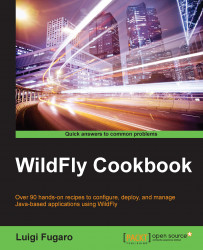In this recipe, you will learn how to re-deploy an application whenever the source code updates happen. This is done automatically for you by OpenShift Online, which triggers compilation and deployment every time a commit is applied to your code.
First of all, we need a project on GitHub that we can use for our test. For this reason, I've created a project called
openshiftcoding-wildflycookbookon my GitHub repository, available at https://github.com/foogaro/openshiftcoding-wildflycookbook.If you do not have an account on GitHub, this might be a good reason to have one. Sooner or later you will need one. To get started quickly, go to the GitHub site at https://github.com and sign up. Once the registration process is complete, you will be ready to create a repository, which will host the source code of your application. If you don't have an application, you can borrow mine.
Anyway, this time you don't have to download or
git-clonemy GitHub...