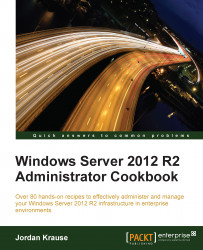There are some functions in Windows that a server administrator needs to use all the time. Instead of making shortcuts or pinning them all to the Taskbar, let's get to know this hidden menu that is extremely useful for launching these commonly used admin tools.
A running Windows Server 2012 R2 machine is all we need to highlight this one. In fact, this menu also exists on any Windows 8.x computer, so make use of it often!
There are two ways to open this little menu. While you are in the Server 2012 R2 Desktop, you can perform either of these steps:
Hold down your Windows key on the keyboard and press X
Hover your mouse over the Windows flag in the lower-left corner of the Desktop. You know the button that opens the Start screen if you left click on it. Now go ahead and right-click on that button and you will see a menu as shown in the following screenshot:

This little "quick-tasks admin menu" is very easy to open, and is very convenient for launching programs and settings that are accessed often. I won't talk too much about what particulars are in the menu as it's pretty self-explanatory, but I use this menu multiple times per day to open up the System properties and the command prompt. Particularly the command prompt, as it has an option to open an administrative command prompt right from the menu.