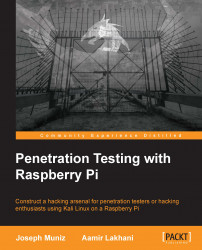We have already covered the advantages of using a Raspberry Pi at remote locations. The important thing to consider is how you should control the Raspberry Pi once you have placed the Raspberry Pi on the target's network. The most obvious and flexible way would be to SSH into Kali Linux.
Since Kali Linux is a fully featured Linux operating system, you can control the entire environment through SSH; however, your incoming SSH connections may be blocked by firewalls or other security solutions. Many organizations have security measures in place to block incoming connections with the goal of preventing backdoors into their network. In a white-box assessment, you may be explicitly able to open up a firewall to permit SSH to your Raspberry Pi as shown in the following image. The bad news is even if this is possible from a policy standpoint, it may be difficult to achieve when dealing with multiple sites under multiple administrative controls. Reverse SSH is a good alternative...