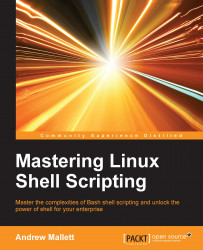For this book, I will be working entirely on a Raspberry Pi 2 running Raspbian, a Linux distribution similar to Debian, and Ubuntu; although for you, the operating system you choose to work with is immaterial, in reality, as is the version of bash. The bash version I am using is 4.2.37(1). If you are using the OS X operating system, the default command line environment is bash.
To return the operating system being used, type the following command if it is installed:
$ lsb_release -a
The output from my system is shown in the following screenshot:

The easiest way to determine the version of bash that you are using is to print the value of a variable. The following command will display your bash version:
$ echo $BASH_VERSION
The following screenshot displays the output from my system:

In 2014, there was a well-publicized bug within bash that had been there for many years—the shell-shock bug. If your system is kept up-to-date, then it is not likely to be an issue but it is worth checking. The bug allows malicious code to be executed from within a malformed function. As a standard user, you can run the following code to test for the vulnerabilities on your system. This code comes from Red Hat and is not malicious but if you are unsure then please seek advice.
The following is the code from Red Hat to test for the vulnerability:
$ env 'x=() { :;}; echo vulnerable''BASH_FUNC_x()=() { :;}; echo vulnerable' bash -c "echo test"
If your system is free from this first vulnerability the output should be as shown in the following screenshot:

To test for the last vulnerability from this bug, we can use the following test, which is again from Red Hat:
cd /tmp; rm -f /tmp/echo; env 'x=() { (a)=>\' bash -c "echo date"; cat /tmp/echo
The output from a patched version of bash should look like the following screenshot:

If the output from either of these command lines is different, then your system may be vulnerable to shell-shock and I would update bash or at least take further advice from a security professional.