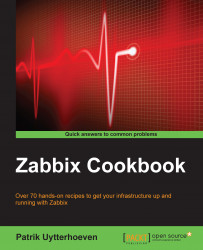So let's go a bit deeper into groups and see how to create them and link them with existing hosts. This duplicates the previous sentence. A host needs to be added to at least one group. Similar kind of hosts are grouped together even when the infrastructure is small.
You should have a running Zabbix installation and you should have the knowledge of the definitions. To be able to add groups, you also need frontend access through an admin or super admin account.
From the Zabbix menu Configuration go to Host groups.

To add a new group, press the Create host group button and fill in a new name for the group in the Group name box.
When you want to move existing servers to the new group then select from Other hosts | Group, an existing host or group and move them to the column on the left with the arrow buttons. Those are the servers you want to add to your new host group.
Click the Save button at the bottom to save your changes.