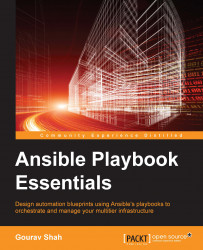Let's now apply the refactored code to our hosts. We are going to launch only the site-wide playbook, that is, the site.yml file and then rely on the include statements and roles to do the magic:
$ ansible-playbook -i customhosts site.yml
Let's take a look at the following screenshot:

In addition to the output we saw last time, there are some new messages this time. Let's analyze those:
Before and after, roles are applied, pre-tasks and post-tasks get triggered; this prints messages using the shell module.
We now have the code to copy to the
configand .htmlfile for our Nginx web server.We also see that the handler triggers an Nginx service restart. This is due to the change in the state for the
configurationfile, which triggers the handler.