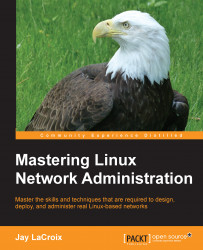While we just went through the trouble of manually configuring our network interfaces, it's not always the case that this is desirable. End user workstations, for example, would benefit from Network Manager handling this job for us. For laptops and their wireless interfaces, Network Manager does the job better than most of us would.
Network Manager is usually installed by default in most distributions of Linux. For Debian, it is typically installed whenever you opt for a graphical desktop environment. If you opted for a shell-only install (you unchecked the options for a desktop environment during installation), you probably don't have it installed. To be sure, execute the following command (works on both Debian and CentOS):
ps ax |grep NetworkManager
If you see that Network Manager is running, then it is installed. But to be double-sure, you can execute this command in Debian:
aptitude search network-manager
If Network Manager is installed, you'll...