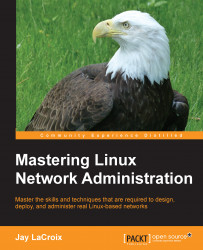So far in this chapter, we talked about creating a layout for your network. In this section, we'll put that plan in action. Here, we'll set up a DHCP server on either a Debian or CentOS machine, and configure it to serve IPv4 addresses to our network. So, let's get started!
First, decide on which distribution will run your DHCP server. It doesn't matter if you choose Debian, CentOS, or a derivative. The configuration is the same on each, with the main difference being the name of the package that you'll need to install and the daemon to start up. With Debian, you'll install the isc-dhcp-server package, and you'll install dhcp for CentOS. Debian will enable the DHCP daemon (isc-dhcp-server) for you, but it won't start up because we haven't configured it yet. CentOS will not attempt to start or enable its DHCP daemon (dhcpd).
For both Debian and CentOS, the configuration file we'll need to edit is located at /etc/dhcp/dhcpd.conf. In order to set up our...