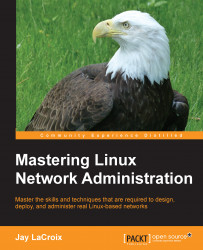Most Linux distributions offer a Network Time Protocol (NTP) client that can be used to keep your local time up to date. The idea is that with an NTP client configured, your computer or server will periodically check in with an NTP server somewhere on the Internet and synchronize its clock to ensure it is as exact as possible. This is really important; very strange things can happen on Linux machines if the clock is off. These oddities can include things such as a node being unable to associate with a DHCP server to obtain an IP address, files becoming unsynchronized between file servers, and more. The moral of the story is this: you'll want to have NTP set up and working in your environment.
Quite a few Linux distributions that are targeted toward end-user workstations (such as Ubuntu, Linux Mint, and so on) will often set up an NTP client for you. This means that out of the box, there's a good chance that your clock is probably synchronized already, assuming...