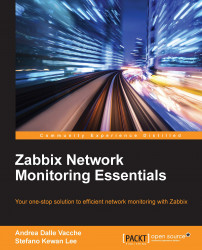Basic graphical data representation comes for free for any item that has a numeric data type. You just need to go to Monitoring | Latest Data, select the host you are interested in, find the relevant item, and click on Graph in the last column on the right-hand side. You'll get a line graph with a time slider that you can use to change the timeframe of the graph itself; widen it to cover a longer amount of time, or shorten it to focus on a specific point in time.
Since Zabbix 2.4, you can also compare different items on the fly with ad hoc graphs. These are a direct extension of simple graphs: from Monitoring | Latest Data, you just need to mark the checkbox on the left-hand side of every item that you want to graph and select Display stacked graph or Display graph from the drop-down menu at the bottom of the page, as follows:

The result is pretty much the one you expect. You also don't have to worry too much about choosing between a normal graph and a stacked graph...