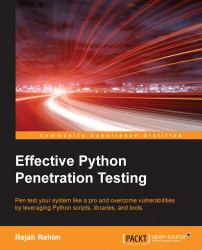Network Mapper (Nmap) is a free and open-source tool used for network discovery and security auditing. It runs on all major computer operating systems, and official binary packages are available for Linux, Windows, and Mac OS X. The python-nmap library helps to programmatically manipulate scanned results of nmap to automate port scanning tasks.
As usual, we have to import the module nmap after installing python-nmap:
import nmap
Instantiate the nmap port scanner:
nmap = nmap.PortScanner() host = '127.0.0.1'
Set host and port range to scan:
nmap.scan(host, '1-1024')
We could print the command_line command used for the scan:
print nmap.command_line()
Also, we could get the nmap scan information:
print nmap.scaninfo()
Now we scan all the hosts:
for host in nmap.all_hosts():
print('Host : %s (%s)' % (host, nmap[host].hostname()))
print('State : %s' % nmap[host].state())
We also scan all protocols:
for proto in nmap[host].all_protocols...