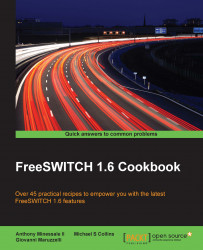FreeSWITCH generates a wealth of information for each call that cannot be easily represented in a traditional CSV flat file format. XML gives us all the flexibility to store structured information. In this recipe, we will enable mod_xml_cdr and discuss a few of its configuration options.
In the default configuration, mod_xml_cdr is compiled but not enabled. Follow these steps to enable it:
Open
conf/autoload_configs/modules.conf.xml.Uncomment this line:
<!-- <load module="mod_xml_cdr"/> -->
Save the file and exit.
Now mod_xml_cdr will load automatically when FreeSWITCH starts. However, if FreeSWITCH is already running, we need to load it manually. Issue the load mod_xml_cdr command at fs_cli. The XML CDR data will now be stored in the log/xml_cdr/ directory.
XML CDRs have many options. To review them, open the conf/autoload_configs/xml_cdr.conf.xml file. We will be discussing some of these options later in this recipe.